Within all of our products we didn't show our advertised product at the end of the advert. This is different to most chocolate adverts as they tend to wrap up their advert with an image of the chocolate. For example, within the Snickers adverts the chocolate is seen many times within the advert but only in it's wrapper. Then when it comes to the end of the advert they either show an image of the chocolate in it's wrapper or their spokesman taking a bite from the chocolate bar. During our adverts we only show our product once. Within the advert in the store it is shown in an extreme close-up of a hand taking it out of a trouser pocket. From there, it is taken into a Mid-shot of the customer unwrapping the chocolate and then eating it. Within the Running Track advert the chocolate is not seen until after the flashback. By showing the product being eaten within the advert we are challenging the conventions that are associated with other adverts.
The first advert that we made was set in a large store. Because of the large space we had to use shots where the majority of the frame was taken up by the subjects. However, later in the advert there is a shot where the customer picks up the box and leaves. From this shot the Sales Assistant is left standing on his own. As the majority of the frame is taken up by the surroundings after the customer leaves it makes the Sales Assistant look inferior to the audience.
Within each advert we used repetition of certain elements. For example, we used the same voice for the voice overs that we inserted into each advert. We also included that same images at the end of both television adverts and included the product logo within the Sponsorship Sequence. The idea of repetition with adverts is common within other adverts. For example, Cadburys always include their slogan and logo at the end of each of their adverts. They also tend to use a purple colour within their adverts that co insides with the colour that they are associated with.
We also used special effects that would remain with the audience after they have finished watching the adverts. We used high-speed movement within the store advert and slow-motion movement within the running track advert. These special effects will stay with the audience long after the advert is finished because these effects are not usually seen within chocolate adverts. Therefore, our adverts will stick out from the adverts that would be our competition.
Another effect that we used within the Running Track advert was a white fade into a shot of a race in Sepia colours. From that shot a white fade takes the advert back into the present. We used the combination of a white fade and sepia colours to effectively show that the main character had experienced a flashback. This effect is challenging the conventions of real media products as we could not find any other chocolate adverts that included a flashback. The flashback is another reason why our advert will stand out from other media products.
Our Sponsorship Sequence contrasts to our TV adverts as the chocolate can be seen straight away. However, we do not actually show the chocolate being eaten. Instead the character in the sequence reaches for the chocolate in one sequence and then in the next the wrapper is shown spread out in pieces across the top of the piano.
Friday 30 April 2010
Evaluation - What have you learned from your audience feedback?
I have created a video that includes all of the feedback I gathered for all of the visual adverts. After the video had been rendered I discovered that for some reason all of the feedback sections have been split in half with one half showing the video and the other half a green rectangle. I couldn't find any way of sorting out that problem so unfortunately I have had to leave it as it is. However, you can still clearly hear what the audience have to say and the text I have inserted is clearly visable.
Evaluation - How effective is the combination of your main product and ancillary texts?
I have recorded this section of the evalaution in an audio format. Below is the link that will play the audio recording. I have also included a copy of the script that I used in a screenshot below.
http://audioboo.fm/boos/122595-evaluation

http://audioboo.fm/boos/122595-evaluation

Thursday 29 April 2010
Evaluation - How did you use media technologies in the construction and research, planning and evaluation stages?
Research
 We recorded a couple of people talking about the TV and radio adverts that they remember the best. We recorded these videos using the camera on a mobile phone because we didn't need a high quality video. We decided to record these videos because it allowed us to fully interview our chosen subjects and understand their reasons as to why these adverts stuck with them. It allowed us to plan our products so that we could create adverts that would stay with the audience and encourage them to buy our advertised product.
We recorded a couple of people talking about the TV and radio adverts that they remember the best. We recorded these videos using the camera on a mobile phone because we didn't need a high quality video. We decided to record these videos because it allowed us to fully interview our chosen subjects and understand their reasons as to why these adverts stuck with them. It allowed us to plan our products so that we could create adverts that would stay with the audience and encourage them to buy our advertised product.
 The last piece of media technology that we used within the construction stage was the Zoom MP3 Recorder. We used this to record the vocals of the radio advert and also to record the voiceovers that would be included within one of the main products. We didn't encounter any problems with the Zoom Recorder because the process of recording the audio and then transferring the files onto the computer was very simple. To the left is a picture of the Zoom MP3 Recorder.
The last piece of media technology that we used within the construction stage was the Zoom MP3 Recorder. We used this to record the vocals of the radio advert and also to record the voiceovers that would be included within one of the main products. We didn't encounter any problems with the Zoom Recorder because the process of recording the audio and then transferring the files onto the computer was very simple. To the left is a picture of the Zoom MP3 Recorder.
Within the research stage we used a few different types of media technology. We used video, blogs and the Internet within the research stage and I will explain how we used both of these types of media.
 We recorded a couple of people talking about the TV and radio adverts that they remember the best. We recorded these videos using the camera on a mobile phone because we didn't need a high quality video. We decided to record these videos because it allowed us to fully interview our chosen subjects and understand their reasons as to why these adverts stuck with them. It allowed us to plan our products so that we could create adverts that would stay with the audience and encourage them to buy our advertised product.
We recorded a couple of people talking about the TV and radio adverts that they remember the best. We recorded these videos using the camera on a mobile phone because we didn't need a high quality video. We decided to record these videos because it allowed us to fully interview our chosen subjects and understand their reasons as to why these adverts stuck with them. It allowed us to plan our products so that we could create adverts that would stay with the audience and encourage them to buy our advertised product.Another media techn ology that I used wit
ology that I used wit hin the research stage was the Internet. The Internet was a vital tool for the research stage as I was able to surf the Internet looking for existing adverts that we could analyse. This was vital so that we could understand what makes a successful advertising campaign. I used existing advertising agencies such as Radioville and Fallon to find out about the different adverts they had made and what made them so successful. Above are pictures of Radioville and Fallon's homepages.
hin the research stage was the Internet. The Internet was a vital tool for the research stage as I was able to surf the Internet looking for existing adverts that we could analyse. This was vital so that we could understand what makes a successful advertising campaign. I used existing advertising agencies such as Radioville and Fallon to find out about the different adverts they had made and what made them so successful. Above are pictures of Radioville and Fallon's homepages.
The last media technology that I used within the research stage was the blog that this coursework has been recorded on. I have used the blog to write up all of the research that I have found. I have also used the blog to analyse existing media products and use these analysis' to gather an idea as to what we should include within our product in order for it to be as successful as professional product. To the left is a picture of the main blog screen.
technology that I used within the research stage was the blog that this coursework has been recorded on. I have used the blog to write up all of the research that I have found. I have also used the blog to analyse existing media products and use these analysis' to gather an idea as to what we should include within our product in order for it to be as successful as professional product. To the left is a picture of the main blog screen.
 ology that I used wit
ology that I used wit hin the research stage was the Internet. The Internet was a vital tool for the research stage as I was able to surf the Internet looking for existing adverts that we could analyse. This was vital so that we could understand what makes a successful advertising campaign. I used existing advertising agencies such as Radioville and Fallon to find out about the different adverts they had made and what made them so successful. Above are pictures of Radioville and Fallon's homepages.
hin the research stage was the Internet. The Internet was a vital tool for the research stage as I was able to surf the Internet looking for existing adverts that we could analyse. This was vital so that we could understand what makes a successful advertising campaign. I used existing advertising agencies such as Radioville and Fallon to find out about the different adverts they had made and what made them so successful. Above are pictures of Radioville and Fallon's homepages.The last media
 technology that I used within the research stage was the blog that this coursework has been recorded on. I have used the blog to write up all of the research that I have found. I have also used the blog to analyse existing media products and use these analysis' to gather an idea as to what we should include within our product in order for it to be as successful as professional product. To the left is a picture of the main blog screen.
technology that I used within the research stage was the blog that this coursework has been recorded on. I have used the blog to write up all of the research that I have found. I have also used the blog to analyse existing media products and use these analysis' to gather an idea as to what we should include within our product in order for it to be as successful as professional product. To the left is a picture of the main blog screen.Planning
During the planning stage I used a few different types of media. Again I used a blog to record all of the work I had done,I also used a Digital Camera to take photos of the different spaces that we were going to film in and I used the program Microsoft Word to write up all of the scripts. The camera that I used was the Kodak Easyshare Z710. I found this camera very easy to use and after taking the photos I simply had to upload them onto the blog by using a USB cable. Below is a picture of the camera and one of the photos that I took with it. Using Microsoft Word to write the scripts made it very easy to write them professionally. This was because I found a setting on the program that allows you to write in script form. Once I had written the scripts I simply took a screenshot of them and posted them onto the blog. Below is a screenshot of one of the scripts that I wrote.
Construction
During the construction stage I used many different types of media technology. To list them briefly I used: Sony HVR-A1E, Final Cut Pro, Soundtrack Pro, LiveType and a Zoom MP3 Recorder.
The Sony HVR-A1E Camcorder was by far the most useful and important piece of media technology that we used within the construction stage. The camcorder was used to film both of our main products and the sponsorship sequence that was part of the ancillary text. We had several problems with the camcorder over the course of the construction stage but most of those problems were to do with the audio recordings from the camera. We solved these problems by using an XLR cable to extend the microphone that we could detach from the camcorder. We then attached the microphone onto a pole to create a makeshift Boom Microphone. Below is a picture of myself using the camcorder for the filming of our Sponsorship Sequence.


Final Cut Pro was by far the most important program that we used within the construction stage. We originally planned to use iMovie as our editing software but in the end we found Final Cut a lot easier  to use. We used Final Cut to edit both the main products and the Sponsorship Sequence that was part of the ancillary text. While editing we didn't encounter many problems because it was very simple to Log and Capture the footage from the camera and then it was easy to Mark the clips so that they would fit together within the timeline to create the final products. Within the main products we wanted to have both slow-motion effects and the effect of high speed movement. These effects was very easy to create within Final Cut. The only problem we did encounter was when we wanted to insert a certain transition into the video. The program didn't seem to contain this transition so to solve the problem we simply changed the script slightly so that the transition matched what we had written within the script. To the left is a picture of myself using the Edit Suite.
to use. We used Final Cut to edit both the main products and the Sponsorship Sequence that was part of the ancillary text. While editing we didn't encounter many problems because it was very simple to Log and Capture the footage from the camera and then it was easy to Mark the clips so that they would fit together within the timeline to create the final products. Within the main products we wanted to have both slow-motion effects and the effect of high speed movement. These effects was very easy to create within Final Cut. The only problem we did encounter was when we wanted to insert a certain transition into the video. The program didn't seem to contain this transition so to solve the problem we simply changed the script slightly so that the transition matched what we had written within the script. To the left is a picture of myself using the Edit Suite.
 to use. We used Final Cut to edit both the main products and the Sponsorship Sequence that was part of the ancillary text. While editing we didn't encounter many problems because it was very simple to Log and Capture the footage from the camera and then it was easy to Mark the clips so that they would fit together within the timeline to create the final products. Within the main products we wanted to have both slow-motion effects and the effect of high speed movement. These effects was very easy to create within Final Cut. The only problem we did encounter was when we wanted to insert a certain transition into the video. The program didn't seem to contain this transition so to solve the problem we simply changed the script slightly so that the transition matched what we had written within the script. To the left is a picture of myself using the Edit Suite.
to use. We used Final Cut to edit both the main products and the Sponsorship Sequence that was part of the ancillary text. While editing we didn't encounter many problems because it was very simple to Log and Capture the footage from the camera and then it was easy to Mark the clips so that they would fit together within the timeline to create the final products. Within the main products we wanted to have both slow-motion effects and the effect of high speed movement. These effects was very easy to create within Final Cut. The only problem we did encounter was when we wanted to insert a certain transition into the video. The program didn't seem to contain this transition so to solve the problem we simply changed the script slightly so that the transition matched what we had written within the script. To the left is a picture of myself using the Edit Suite.During the construction stage we used a program called Soundtrack Pro to edit all of the audio recordings. W e used this program to create the Radio advert and to edit the voiceovers and sound effects that we used within the other adverts. We found that when we wanted a certain sound effect, it was very difficult to locate the sound within the catalogue contained within the program. In order to find the sound you had to search for the name of the sound effect, but if the sound effect was named something different to what you thought than it is almost impossible to find it. In the end to solve this problem we either recorded our own sound effects or used sound effects that would be easy to locate. To the left is an photo of the layout of Soundtrack Pro.
e used this program to create the Radio advert and to edit the voiceovers and sound effects that we used within the other adverts. We found that when we wanted a certain sound effect, it was very difficult to locate the sound within the catalogue contained within the program. In order to find the sound you had to search for the name of the sound effect, but if the sound effect was named something different to what you thought than it is almost impossible to find it. In the end to solve this problem we either recorded our own sound effects or used sound effects that would be easy to locate. To the left is an photo of the layout of Soundtrack Pro.
 e used this program to create the Radio advert and to edit the voiceovers and sound effects that we used within the other adverts. We found that when we wanted a certain sound effect, it was very difficult to locate the sound within the catalogue contained within the program. In order to find the sound you had to search for the name of the sound effect, but if the sound effect was named something different to what you thought than it is almost impossible to find it. In the end to solve this problem we either recorded our own sound effects or used sound effects that would be easy to locate. To the left is an photo of the layout of Soundtrack Pro.
e used this program to create the Radio advert and to edit the voiceovers and sound effects that we used within the other adverts. We found that when we wanted a certain sound effect, it was very difficult to locate the sound within the catalogue contained within the program. In order to find the sound you had to search for the name of the sound effect, but if the sound effect was named something different to what you thought than it is almost impossible to find it. In the end to solve this problem we either recorded our own sound effects or used sound effects that would be easy to locate. To the left is an photo of the layout of Soundtrack Pro.Another program we used during the construction stage was LiveType. This program was used to create the te xt that would appear at the end of each advert. When we first started using LiveType we found it difficult but as we experimented with it we found that the process is fairly simple. The only problem we encountered with Livetype was importing the finished titles into Final Cut. We couldn't work out why they wouldn't play once they had been imported and inserted into the timeline. Once we realised that the entire video had to be rendered in order for the titles to appear we were able to sort out the problem. The image to the left shows the layout of LiveType.
xt that would appear at the end of each advert. When we first started using LiveType we found it difficult but as we experimented with it we found that the process is fairly simple. The only problem we encountered with Livetype was importing the finished titles into Final Cut. We couldn't work out why they wouldn't play once they had been imported and inserted into the timeline. Once we realised that the entire video had to be rendered in order for the titles to appear we were able to sort out the problem. The image to the left shows the layout of LiveType.
 xt that would appear at the end of each advert. When we first started using LiveType we found it difficult but as we experimented with it we found that the process is fairly simple. The only problem we encountered with Livetype was importing the finished titles into Final Cut. We couldn't work out why they wouldn't play once they had been imported and inserted into the timeline. Once we realised that the entire video had to be rendered in order for the titles to appear we were able to sort out the problem. The image to the left shows the layout of LiveType.
xt that would appear at the end of each advert. When we first started using LiveType we found it difficult but as we experimented with it we found that the process is fairly simple. The only problem we encountered with Livetype was importing the finished titles into Final Cut. We couldn't work out why they wouldn't play once they had been imported and inserted into the timeline. Once we realised that the entire video had to be rendered in order for the titles to appear we were able to sort out the problem. The image to the left shows the layout of LiveType. The last piece of media technology that we used within the construction stage was the Zoom MP3 Recorder. We used this to record the vocals of the radio advert and also to record the voiceovers that would be included within one of the main products. We didn't encounter any problems with the Zoom Recorder because the process of recording the audio and then transferring the files onto the computer was very simple. To the left is a picture of the Zoom MP3 Recorder.
The last piece of media technology that we used within the construction stage was the Zoom MP3 Recorder. We used this to record the vocals of the radio advert and also to record the voiceovers that would be included within one of the main products. We didn't encounter any problems with the Zoom Recorder because the process of recording the audio and then transferring the files onto the computer was very simple. To the left is a picture of the Zoom MP3 Recorder.Evaluation
Within the evaluation stage I used a few different types of media technology. The first piece of technology I used was the blog. Using the blog was very simple as I could write up part of the evaluation and upload images onto the page that I could use as evidence. This process was very simple because I had been using the blog to record all the information that made up the coursework project.
The next piece of media technology I used was the website Youtube.com. I uploaded a video onto the w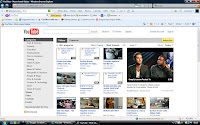 ebsite and then added captions onto the video that would appear as the video was playing. I used this website so that I could include a video in the evaluation that would have a silent commentary that went with it. To the left is a screenshot of the website I used.
ebsite and then added captions onto the video that would appear as the video was playing. I used this website so that I could include a video in the evaluation that would have a silent commentary that went with it. To the left is a screenshot of the website I used.
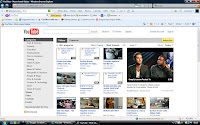 ebsite and then added captions onto the video that would appear as the video was playing. I used this website so that I could include a video in the evaluation that would have a silent commentary that went with it. To the left is a screenshot of the website I used.
ebsite and then added captions onto the video that would appear as the video was playing. I used this website so that I could include a video in the evaluation that would have a silent commentary that went with it. To the left is a screenshot of the website I used.The last piece of media technology that I used within the Evaluation stage was the Zoom MP3 Recorder. I used the Zoom Recorder to record an audio evaluation. The process was very easy as I had already used the Zoom Recorder during the construction stage.
Wednesday 28 April 2010
Sunday 25 April 2010
Planning - Sponsorship Sequence Costume
Pianist
Black Cardigan
Black and white striped t-shirt
Black Jeans
Black Cardigan
Black and white striped t-shirt
Black Jeans
Subscribe to:
Posts (Atom)





